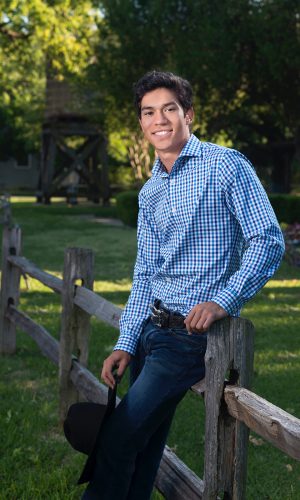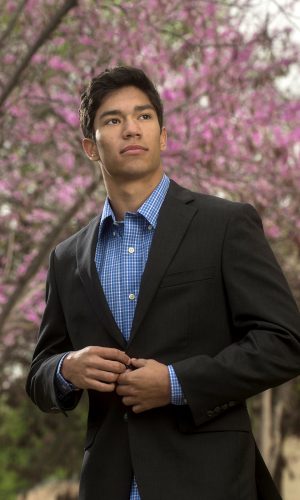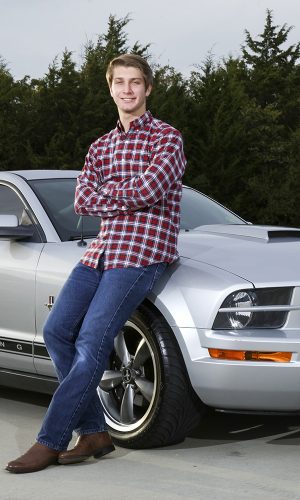More results...
Senior Showcase
A Senior Showcase sitting is the ultimate way to take your portraits to the next level. Spend an hour with a dedicated photographer at the location of your choice. Find your school to see what sitting options are available in your area.
More results...
Specialty Items
Bring your portraits to life with high quality personalized portrait items.
Learn More

Frequently Asked Senior Questions
How do I find information about my senior sitting?
How do I make an appointment?
What do I need for my sitting?
What should I wear to my sitting?
- If your school requires a tux or drape for your photograph: Tuxes and drapes will always be provided by Legacy. Gentlemen should wear a white t-shirt and ladies should wear either a tube top or a spaghetti strap tank top.
- If your school requires a tie and jacket or blouse: You are responsible for supplying your own outfit, unless your informational letter states otherwise. Keep in mind that solids photograph best, and make sure that your items are ironed and ready to go for the day of your shoot.
- If your school has no requirements: You are responsible for supplying your own outfit. Still keep in mind that solids photograph best, and try to choose a more classic versus contemporary outfit. The more classic an outfit is, the better it will age in a photograph over time. Ladies, please no tube tops, as they will not be visible in headshot.
What should I expect at the photo shoot?
Your picture will be taken in a variety of poses and outfits (depending on sitting option). You will then choose the pose you would like included in the yearbook. Before you leave, please provide a valid email that we can send the proofs to in approximately 2-3 weeks.
How can I reschedule my appointment?
How can I schedule a retake?
To view the current availability and book an additional appointment, please visit our school’s website at the provided link.
We do not offer complimentary retakes so the sitting fee would need to be paid again. Once the new images are captured, they will be added to the existing gallery, making all the images available to you